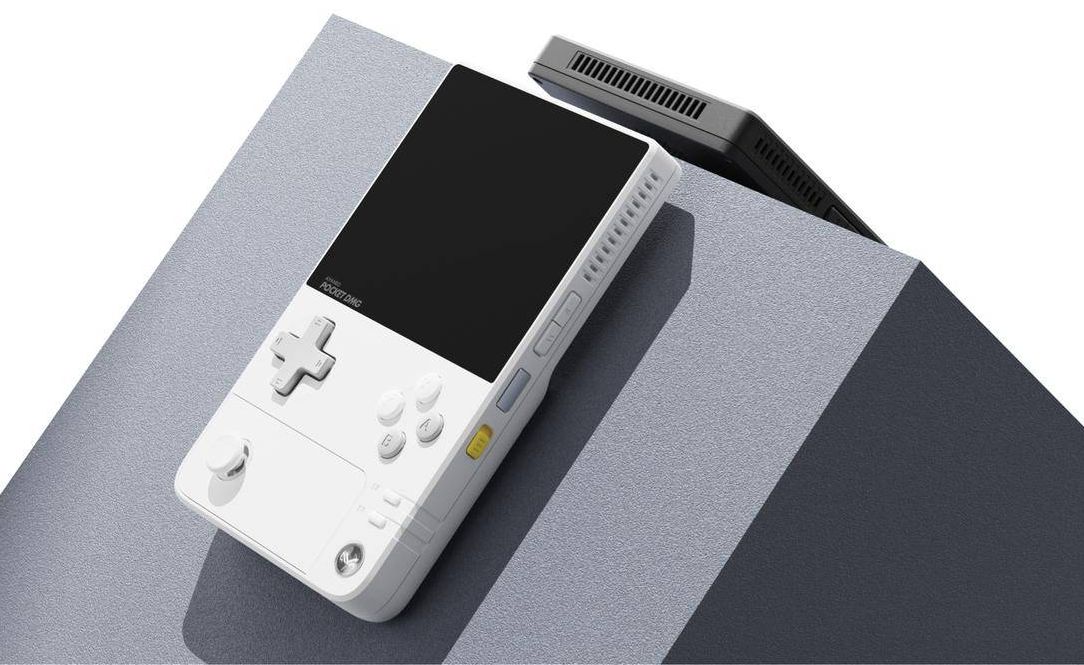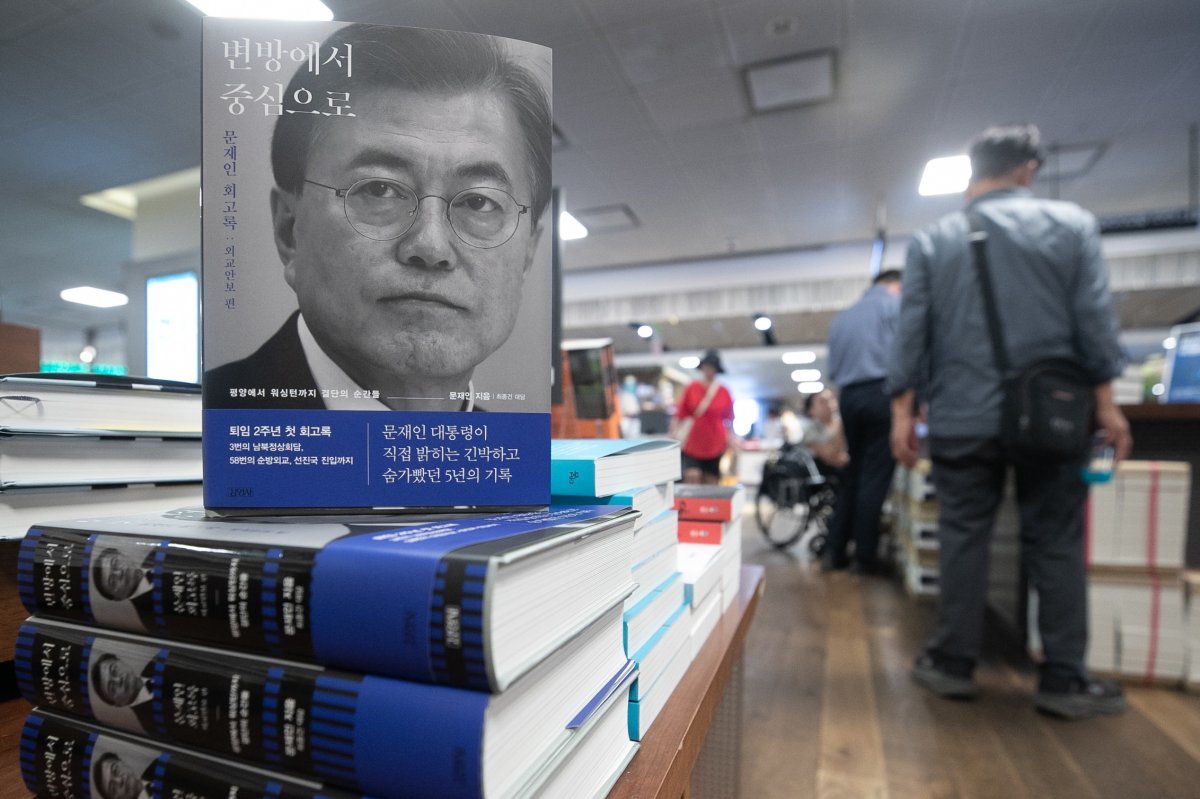#trick #fix #partners #conversation #WhatsApp
WhatsApp allows you to temporarily pin messages within chats. (Goal)
WhatsApp It is an application that stands out for constantly implementing updates to improve organization and communication between users, especially in chats where relevant information can easily get lost in a sea of messages, something that happens very frequently in couples’ conversations.
In fact, the messaging platform owned by Meta has a specific tool to better manage these communications, which allows its users to set the most relevant chats and messages, ranging from text to surveys, images and emojis.
Let us remember that during March, this service used by more than 2,000 million people around the world introduced important updates at an unprecedented speed, as was the case of allowing users in the European Union to connect with those of other applications such as Telegram.
To pin a message, you just need to long press on it and select “Pin”. (WhatsApp)
Among the most notable improvements that WhatsApp has begun to implement is the inclusion of the possibility of pinning up to three messages at the top from the same chat. A novelty that was previously available in the beta versions of the application for iOS and Android.
The update, revealed by Meta CEO Mark Zuckerberg, also represents a significant increase over the previous capability, which limited this feature to just one message. And as revealed by the specialized portal WABetaInfo, it is already working on the option to fix even more.
The option to pin three messages in a chat was confirmed by Mark Zuckerberg himself. (Goal)
The objective of the application is to offer greater flexibility and efficiency in the management of important conversations for users, although it is important to highlight that a message duration set between 24 hours, 7 days or 30 days must be selected. To do this positioning you need:
- Android: You must long press the message, press the three dots icon to open the options, select ‘Pin’ and then determine how long it will be highlighted.
- iPhone: It is necessary to press the message and then press the more options icon, then press ‘Set’ and then choose how long it will be highlighted.
- Web and Desktop: Go to the message you want to pin and click on the icon that looks like a down arrow, in the options click on ‘Pin message’ and then determine how long it will be highlighted. Finally, select ‘Set’.
These improvements are part of a continuous effort by WhatsApp, owned by Meta, to enrich the experience of its users and maintain its dominant position in the messaging application market. (Goal)
Additionally, if the user touches the banner of the pinned message, they can go directly to where the message is in the chat. This part will also show the total number of pinned messages if there is more than one and the most recent will appear first. And if you want to unpin a message, you must:
- Android: Press and hold the message and then tap ‘Unpin’.
- iPhone: Press and hold the message, click the more options icon and select ‘Unpin’.
- Web and Desktop: Go to the message you want to unpin, click the more options icon and tap ‘Unpin’.
With more than two billion users worldwide, the platform seeks to constantly adapt to the changing needs of digital communication. (AP Photo/Patrick Sison, File)
This feature is ideal for those conversations that you must always be aware of and find quickly. To set a chat you need:
- .Android: Tap the chat you want to pin and then tap the pin icon
- iPhone: Slide the chat you want to pin to the right and then press ‘Pin’.
If you want to unpin a chat, it is necessary
- .Android: Press and hold the pinned chat and then tap the pin icon.
- iPhone: Swipe the pinned chat to the right and then tap ‘Unpin’.
And although the community is still waiting for the possibility of a more permanent solution without temporary restrictions, these improvements are part of a continuous effort by WhatsApp, owned by Meta, to enrich the experience of its users and maintain its dominant position in the market of messaging applications.