#Corsair #M75 #Wireless #Finally #real #ambidextrous #mouse
There are always new additions to the gaming mouse circus. But left-handers in particular can sing a song about always being neglected. Corsair has finally come to his senses and is bringing the M75 Wireless onto the market, a real ambidextrous sword that shines with modern technology, but also has its price at 129.99 euros. And while there may be a lot to like about the M75 Wireless, there is still a reason for slight discomfort.
M75 seems to represent something special at Corsair. Some time ago, Corsair released a feather-light M75 Air Wireless, joining the ultralight mouse genre. The new M75 Wireless is not such a featherweight, but it is still special. It belongs to the rare genus of ambidextrous mice, which can be used fully by both right- and left-handed people. However, at 129.99 euros, Corsair is willing to pay hefty price for this feature and the modern technical inner workings.
The M75 Wireless relies on a completely symmetrical design that makes a successful impression and sits comfortably in the hand. As an exception, there are thumb buttons on both sides; each thumb button can also be replaced with an included cover. The replacement is easy and can be done within seconds. At 89 grams, the M75 is significantly heavier than its Air sister with its 60 grams. With dimensions of 128 x 64.6 x 42 mm, it is ideal for most hands.
The M75 Wireless is very minimalistic. Thumb buttons, mouse buttons, mouse wheel and you’re done. For the mouse buttons, Corsair uses optical switches with up to 100 million clicks. The switches work agilely and precisely, no reasons to complain. We are a bit skeptical about the mouse wheel. It’s working perfectly so far and at the moment it’s still a guess, but the feel and noises when scrolling leave a slightly uneasy feeling. We’ll keep an eye on this for you in the longer term.
The DPI selector button and Power/Bluetooth/Wireless selection have moved to the bottom of the mouse, as has a compartment for the inevitable USB dongle. The M75 has PTFE sliding surfaces that can optionally be exchanged for glass skates, which are available separately in the Corsair store as well as grip tapes for a safer grip. Whether you like this outsourcing of optional but useful elements is a mixed bag. In the case of the skates, I can live with that; I would like to have the grip tapes in the packaging as standard.
The M75 Wireless can be operated in three ways, namely via USB cable, in-house 2.4 GHz Slipstream Wireless and BlueTooth. This makes the mouse versatile and has a lot under the hood in terms of battery power for wireless operation. Without lighting, it lasts around 100 hours in wireless and 200 hours in BlueTooth mode without having to be connected to the mains. With lighting it’s about half as much, but still very neat.
When it comes to the sensor, Corsair relies on the optical Marksman sensor with 26,000 DPI, which was already used on the M75 Air. Nothing to complain about here either – the sensor reacts quickly and precisely with 650 IPS and 50G acceleration. All of this together makes the M75 Wireless a great all-rounder that can shine in all game genres.
The configuration is carried out as usual via iCUE software. Once you have installed the appropriate driver module, you can change lighting, button assignments, DPI settings and surface calibration. Or you can jump into the settings and adjust the polling rate up to 2,000 Hz (0.5 ms) in wireless operation. Which is a bit strange, because according to the review guide and our PR contact, it should actually only be able to do 1,000 Hz. We’ll stay tuned and sort this out.




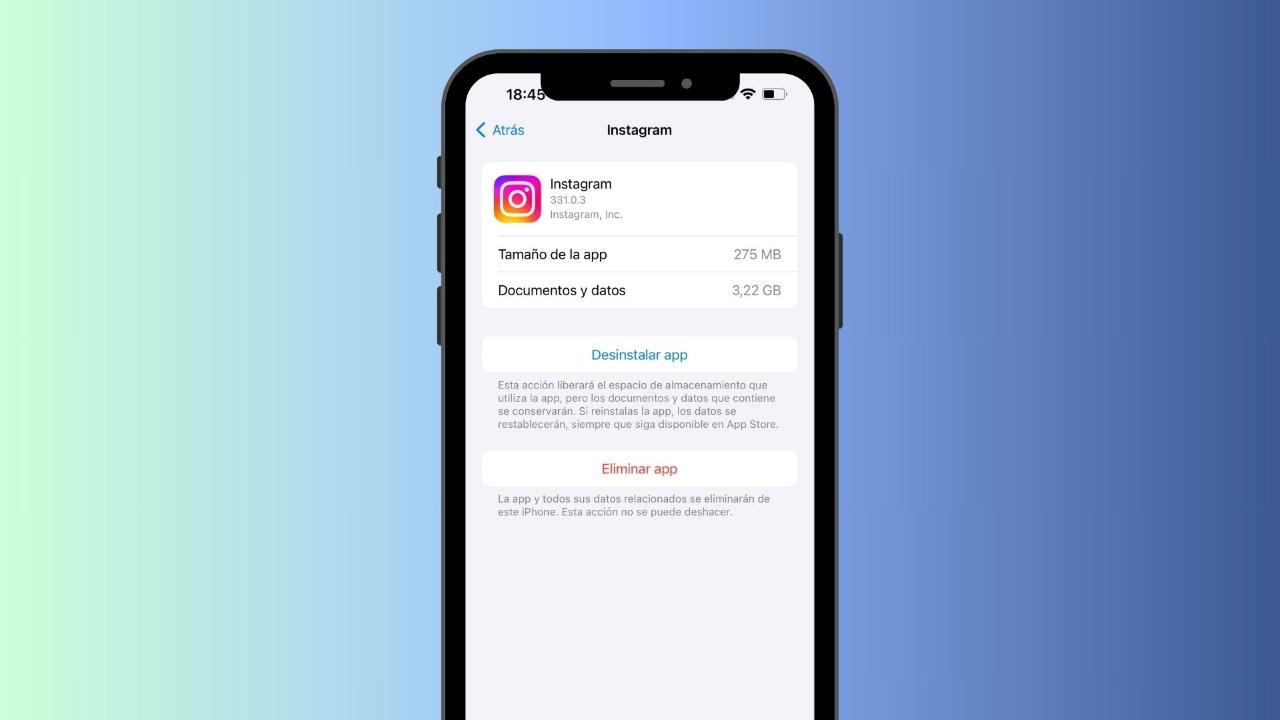
/thumbs.vodgc.net/1-14-jaNjC81715902090461-1715902689.jpg)





