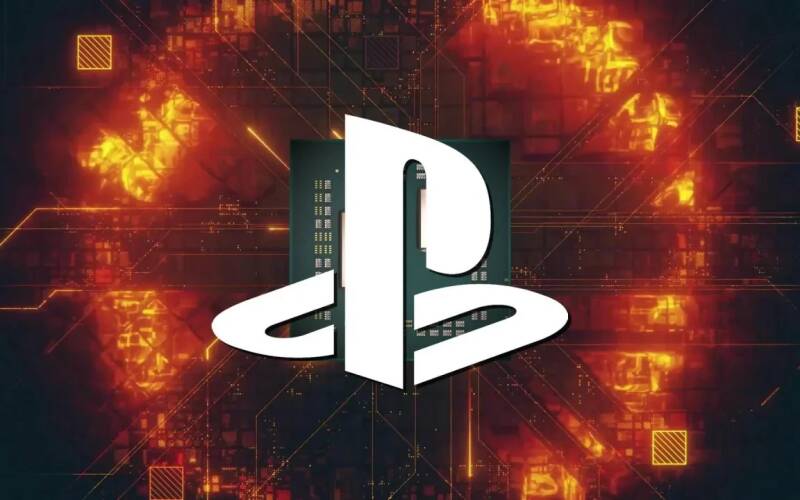#Test #Dell #XPS #lightweight #stray #roads
Summary
Expert rating
Benefits
- High build quality
- Low weight
- Wifi 7
- Bloatware-free
Disadvantages
- Sparing with connections
- Impractical design
- No longer oled
- Moderate battery life
Opinion
Elegant, well-built, with the right performance and no-nonsense system in one of the few really lightweight laptops right now. But it lacks the oled screen of previous XPS models, it skimps on USB ports, and the battery life could be better. The different design is not entirely successful, such as the hidden mouse pad. Therefore, it will only be approved.
For the past two years, Dell has been conducting an experiment with its XPS line of luxury lightweight laptops. In parallel with the usual traditionally designed XPS 13, they have released XPS 13 Plus, with basically the same hardware and technical qualities, but with a completely new design. One that I never stuck with.
Flat, wide keyboard without clear spaces between the keys. A row of touch controls instead of function buttons at the top, with constantly glowing LEDs behind to indicate whether F1-F12 or things like media and light controls are active. And a mousepad that is completely invisible, so that I as a user have to guess where the edge of the pressure-sensitive surface is, and also where at the bottom I can make a left or right click. Sure, it looks cool, but is completely obscure and user-hostile.
Now Dell has stopped experimenting, and this year only releases an XPS 13. But they learned completely the wrong lesson from the XPS 13 Plus, and now implement all the bad design ideas in the “regular” XPS 13. They really got such a good response to make life more difficult for its users? Don’t people want to see and feel their mouse pad? Are fewer buttons and more touch the right way to go? Am I just old and boring who doesn’t get it? No clue.
High luxury factor and performance
Technically, I have nothing to complain about when it comes to design and construction. This is a real luxury build with a thin, light and elegant chassis, clean lines, and high-quality materials throughout. Matt glass surfaces around the keyboard, nice stroke height and mechanical feedback as well as clear backlighting in the buttons, semi-matt anti-reflective glass surface in front of the screen panel and thin screen edges. And that said, the design is lovely in a way that I would have appreciated more if it wasn’t also impractical.
Is this smart, or even pretty? The width of the mouse pad is roughly between the alt buttons, but you can guess that. Is this smart, or even pretty? The width of the mousepad is roughly between the alt buttons, but you can guess that.
Matthias Inghe
Is this smart, or even pretty? The width of the mouse pad is roughly between the alt buttons, but you can guess that.
Matthias Inghe
Matthias Inghe
So far, it can only be bought at Dell.se, and there it is easy to put together your own computer as needed. It delivers comparatively good performance, and without the cooling ever becoming more than moderately intrusive. In an app called My Dell there are settings for battery charging, fan and performance mode, display, sound enhancement and some network settings.
There, for example, you can set the computer to completely silent mode, and then the fans will only start in case of emergency, which almost never happens. Perfect for working in a library, and the muted keyboard helps too.
Battery life just under
With a relatively small battery, my hopes for long battery life aren’t high, and the XPS 13 does about as well as I thought it would. The screen has a low-power panel, which helps a bit when I dim the brightness, but I still don’t get more than 12 hours of operating time at best. With such low brightness that I need a dark room to work in.
An exceptionally light laptop. An exceptionally light laptop.
Matthias Inghe
An exceptionally light laptop.
Matthias Inghe
Matthias Inghe
Under normal use, you’ll be lucky if you manage 6-7 hours. Or a maximum of 2-3 if you want to be able to use the performance. So you are allowed to always have the charger with you. It is in and of itself both compact and not too heavy.
There are only two connectors on the sides of the computer, a type-c connector with full thunderbolt 4 functionality on each side. Here, power adapter, external screen, accessories and USB sticks must be combined, so to make it manageable you may need to invest in a usb-c hub or real dock with power supply.
For network connection, you should preferably connect wirelessly. This is the first laptop in this small format I’ve seen with wifi 7 support. It is appreciated and bodes well for the coming years, because Wi-Fi 7 will become increasingly common. And try to connect as much as possible with bluetooth instead of usb, maybe a free type-c port will be enough for your needs.
Where did oled go?
The XPS 13 can be had with three different screens, but the OLED option that was in last year’s XPS 13 Plus is conspicuous by its absence. Here you have ips options with 1200p, 1600p and 1800p resolution. The latter two also have touch screens. The simpler one in my test computer does not have that.
With 1920 x 1200 pixels, up to 500 cd/m2 in brightness, up to 120 Hz in dynamic frame rate and fine flicker-free image, it is perfect for office work and the web. A limited color range makes it less suitable for creative work. The panel provides color gamut just below srgb standard, but close enough and with good color accuracy for a streamed movie to look good. Good contrast and wide viewing angles also help.
Stylish, but lacking in ports. Stylish, but lacking in ports.
Matthias Inghe
Stylish, but lacking in ports.
Matthias Inghe
Matthias Inghe
High-sounding speakers mounted on the underside contribute to an immersive movie session, or to a high-quality video meeting. A webcam with 1080p resolution and good sharpness, light and noise management combined with microphones with effective noise reduction makes you clear to the other meeting participants.
The computer sees you
The camera is also used for another thing, proximity detection. It can keep track of faces in front of the computer and dim the screen light if no one is looking at it, lock the screen if the user walks away, and even wake the computer when you approach again.
It becomes extra convenient as it can set up automatic face login in connection with it. You can log in biometrically both with your face and a fingerprint reader in the keyboard.
Dell bundles all the extra features and settings into the My Dell app, and then there are also two more Dell programs, one for updates and an installation manager for any software, like Office or antivirus, purchased when ordering. The computer is completely free of bloatware, but all other apps in the start menu belong to Windows. Thanks for that.
Is it enough to save the new XPS 13? No, Dell is taking too many steps in the wrong direction with this computer. Worse screen than before, design that is more cool than practical, and only at most acceptable battery life.
Specifications
Product name: Dell XPS 13 9340 (cn93713cc)
Tested: April 2024
Manufacturer: Dell www.dell.se
Processor: Intel Core Ultra 7 155H, 6st P-core upp till 4,8 GHz + 8st E-core, 2st LP-core
Chart: Intel Arc Graphics
Remind: 32 GB ddr5
Storage: 512 GB ssd
Screen: 13.4 inch blank ips, 1920×1200 pixels, 120 Hz
Webcam: 1080p med ir
Connections: 2st thunderbolt 4
Wireless: Wifi 7, Bluetooth 5.4
Operating system: Windows 11 Pro
Miscellaneous: Fingerprint reader, backlit keyboard, 1 year security package
Sound level: 0-35 dBa
Bacteria: 55 Wh, 1 hour 50 min (high load, full brightness), approx. 12 hours (low load, low brightness)
Size: 29,5 x 19,9 x 1,53 cm
Weight: 1,19 kg
Price, tested model: DKK 18,090 on Dell.se
Grade: 3 out of 5
Performance
Cinebench 2024, cpu all cores: 699 points
Cinebench 2024, cpu one core: 99 points
Cinebench R23, cpu all cores: 12,998 points
Cinebench R23, cpu single core: 1,718 points
Geekbench 6, cpu all cores: 12,218 points
Geekbench 6, cpu single core: 2,287 points
Geekbench 6, gpu: 34,549 points
Disk, reading: 5 041,83 MB/s
Disk, writing: 4 078,36 MB/s

:quality(70):focal(2628x2371:2638x2381)/cloudfront-eu-central-1.images.arcpublishing.com/liberation/43U4XONDMBFI7DZ4ZYEKPUX6G4.jpg)