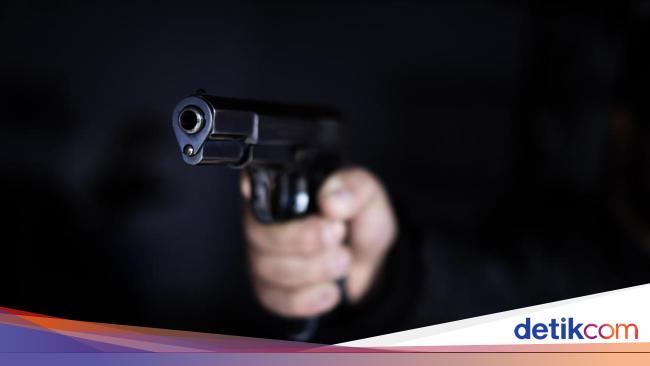#downloading #streaming #data #MyGuide
Watching Independer movies or listening to music via a downloaded library: those days are over. Nowadays almost everything is done via streaming. As a result, our data consumption has increased significantly in recent years. But is streaming always the best option? Isn’t it sometimes smarter to download your favorite movie or music album and save data? And how do you best approach that? Independer.be provides advice.
Watching films or series and listening to music, but also watching videos on Facebook, Instagram or TikTok: we do it all via streaming. The streaming offering has also exploded in recent years: there is Netflix, Disney+, Amazon Prime, Streamz, and so on. But what exactly does ‘streaming’ mean? Van Dale describes it as ‘viewing or listening to a continuous stream of data via the internet’. Streaming thus makes it possible to play content while the rest of the data is still in transit.
How much data do apps like Netflix, Spotify and YouTube consume? Find out here which consumption you should take into account.
Streaming vs. downloading
Streaming offers numerous benefits. In particular, the fact that you no longer have to download complete files before you can start watching or listening and the minimal use of storage space make a big difference in ease of use. Hence the success of the Netflixes and Spotifys of this world. By the way, it is not the case that your episode or song immediately stops when your internet connection is lost. A limited amount of data is always stored on your device to accommodate this: the well-known ‘buffering’.
If you download films, series or music, you save media files in their entirety on your computer, tablet or smartphone. The big advantage: you can watch or listen to them offline afterwards. This is useful when you are on the road and do not want to use mobile data data or simply have no coverage. There is also something called progressive downloads, where you can start watching or listening when your file has not yet been completely downloaded.
Data usage
Both downloading and streaming consume internet data. That data consumption is just as high if the audio or video has the same quality. An average audio file or music track is 10 MB in size, an HD movie is good for one gigabyte or more. Downloading and streaming can therefore generate quite a bit of data traffic. With fixed internet connections the impact is rather minor, but if you do this with mobile data, it can take a big bite out of your data bundle.
Enjoy unlimited mobile data? These are the cheapest mobile phone subscriptions.
Consciously consume data
Which option is the most interesting now? Well, that depends on the situation. Especially when watching films or listening to music or podcasts via your smartphone, the choice of streaming or downloading can make an important difference.
Do you know in advance which film you will watch on the train or which artist or podcast you will listen to in the car? Then take a moment to download those media files via your home internet. Two films and ten music albums easily consume 4 GB. You can use the data you save for other things.
Even if you have a subscription with limited internet at home (usually 250 GB), it is wise to download films or music albums if you plan to watch or listen to them several times.
Tip: View the best-priced internet subscriptions for streaming here.
Auto-downloads to the rescue
Are you a big fan of a particular series at the moment? Then it is wise to use ‘Downloads for you’ in your Netflix app. If you enable that feature, the app will automatically download content that Netflix says you like. If you rewatch Friends for the umpteenth time, Netflix will ensure that there are always episodes available that you can watch offline – by downloading them when you are connected to WiFi.
Spotify also has a similar function. When the latest episode of your favorite podcast comes online, the app will automatically download it when you have a WiFi connection. To do this, you must enable the ‘auto-download episodes’ function. This is not possible automatically with your favorite artists or playlists. So you have to manually download the playlists or the oeuvre of your favorite artist or band yourself.
So keep this in mind when you plan to binge watch Friends on the train or put Pommelien Thijs on repeat in your car. You can quickly save several gigabytes of data.
This content contains cookies from social media or other external platforms. Because you have disabled these cookies, this content remains hidden. Accept cookies from social media to still display the content.
Also read on Independer.be:
Internet slower than promised by your provider? This is what you can do: “Operators often do not say that it concerns maximums”
When traveling: can you save money by pausing your telecom at home in the meantime?
Want to save more than 370 euros per year? This way you can watch TV for free from now on
This article was brought to you by our partner Independer.be.
Independer.be is an independent comparator that helps you compare and take out insurance, telecom packages and other fixed costs.
Free unlimited access to Showbytes? Which can!
Log in or create an account and never miss anything from the stars.
Yes, I want free unlimited access






:quality(70)/cloudfront-us-east-1.images.arcpublishing.com/elfinanciero/JEJG66C5JVGU3OH6YUXITSTHU4.jpg)